Dosya yolunu gizleyerek download ettirme (DownloadHelper classım)

Dosya yolunu gizleyerek dosya downloadu ile ilgili bilgi paylaşımını bu yazıda bulabilirsiniz.
Geçenlerde bir arkadaşım "dosya yolunu gizleyerek yani dosyanın yolunu direkt link olarak vermeden kullanıcıya dosyayı nasıl download ettirebilirim?" diye sormuştu.
Ben de bir DownloadHelper class ı yazdım. Aşağıda bulabilirsiniz.
Class'ın bir tane propertysi ve 2 tane de metodu var.
Property:
public int BufferLength
BufferLength, bir anda dosyadan okunacak byte miktarını belirler. Küçük verilirse, dosya yavaş download edilir. Bir başka deyişle ne kadar büyükse dosya o kadar hızlı download edilir.
Varsayılan değeri 1024 tür.
Methods:
public void Download(string dosya)
Dosyanın relative (göreceli) yolunu vermelisiniz.
public void DownloadZip(string dosya)
Dosyanın yine relative (göreceli) yolunu veriyorsunuz ama kullanıcı dosyanın ziplenmiş halini indirir.
Bu işlem için roottaki temp klasörü kullanılıyor. Dolayısıyla bu klasöre yazma izni verilmelidir.
Zipleme işlemi için IonicZip i kullandım.
Örnek proje dosya yapısı:
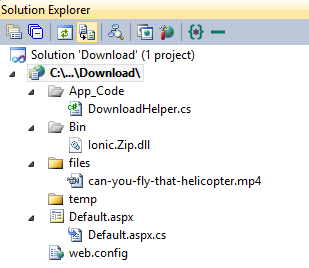
Örnek kullanım:
Yavaş indirme örneği:
string dosya = "/files/can-you-fly-that-helicopter.mp4"; DownloadHelper dh = new DownloadHelper(128); dh.Download(dosya);
Hızlı indirme örneği:
string dosya = "/files/can-you-fly-that-helicopter.mp4"; DownloadHelper dh = new DownloadHelper(10 * 1024); dh.Download(dosya);
Zipleyerek indirme:
string dosya = "/files/can-you-fly-that-helicopter.mp4"; DownloadHelper dh = new DownloadHelper(10 * 1024); dh.DownloadZip(dosya);
DownloadHelper classı:
using System; using System.Collections.Generic; using System.Linq; using System.Web; using System.IO; using Ionic.Zip; public class DownloadHelper { HttpContext context = HttpContext.Current; int bufferLength = 1024; public int BufferLength { get { return bufferLength; } set { bufferLength = value; } } public DownloadHelper() { } public DownloadHelper(int bufferLength) { this.bufferLength = bufferLength; } public void Download(string dosya) { var dosyaAdi = Path.GetFileName(dosya); context.Response.Clear(); context.Response.ContentType = "application/octet-stream"; context.Response.AppendHeader("Content-Disposition", "attachment; filename=" + dosyaAdi); byte[] buffer = new Byte[bufferLength]; int length = 0; Stream download = null; try { download = new FileStream(context.Server.MapPath(dosya), FileMode.Open, FileAccess.Read); do { if (context.Response.IsClientConnected) { length = download.Read(buffer, 0, bufferLength); context.Response.OutputStream.Write(buffer, 0, length); buffer = new Byte[bufferLength]; } else { length = -1; } } while (length > 0); context.Response.Flush(); context.Response.End(); } finally { if (download != null) download.Close(); } } public void DownloadZip(string dosya) { var dosyaAdi = Path.GetFileNameWithoutExtension(dosya); var zipKlasor = string.Format("/temp/{0}", Guid.NewGuid().ToString()); var zipDosyaAdi = string.Format("{0}.zip", dosyaAdi); Directory.CreateDirectory(context.Server.MapPath(zipKlasor)); using (ZipFile zip = new ZipFile()) { zip.AddFile(context.Server.MapPath(dosya), ""); zip.Save(context.Server.MapPath(zipKlasor + "/" + zipDosyaAdi)); } try { Download(zipKlasor + "/" + zipDosyaAdi); } finally { Directory.Delete(context.Server.MapPath(zipKlasor), true); } } }
Örnek projeyi buradan indirebilirsiniz.
Herkese kolay gelsin. :)
#download #indirme #ionic #zip

